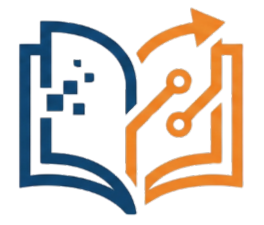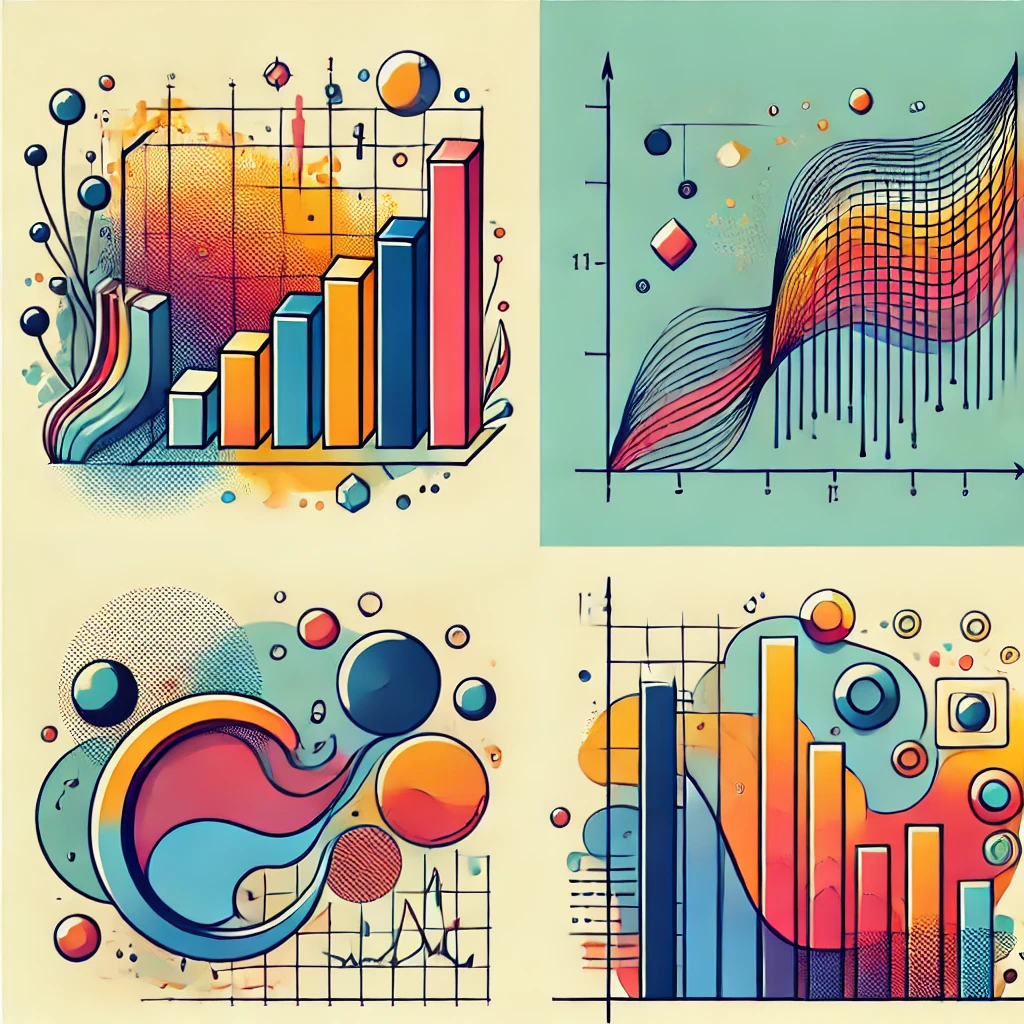Measures of Dispersion Activity
Activity 1: Basic Range Calculation
Data: 23, 45, 12, 67, 34, 56, 78, 90, 43, 21, 9, 87, 65, 32, 54, 76, 98, 10, 38, 61
Instructions:
a) Enter the data into Excel column A.
b) Calculate the minimum value using the MIN function.
c) Calculate the maximum value using the MAX function.
d) Calculate the range by subtracting the minimum from the maximum.
Activity 2: Advanced Range Analysis
Data: Same as Activity 1
Instructions:
a) Use the data from Activity 1.
b) Calculate the range as in Activity 1.
c) Calculate the mean of the data.
d) Calculate the “Range to Mean Ratio” by dividing the range by the mean.
e) Interpret what this ratio tells you about the spread of the data.
Activity 3: Population Variance and Standard Deviation
Data: 15, 22, 18, 24, 30, 19, 27, 25, 20, 28, 17, 23, 26, 21, 16, 29, 31, 14, 33, 32
Instructions:
a) Enter the data into Excel column A.
b) Calculate the mean using the AVERAGE function.
c) Calculate the population variance using the VAR.P function.
d) Calculate the population standard deviation using the STDEV.P function.
e) Interpret the results in the context of the data.
Activity 4: Sample Variance and Standard Deviation
Data: Same as Activity 3
Instructions:
a) Use the data from Activity 3.
b) Calculate the sample variance using the VAR.S function.
c) Calculate the sample standard deviation using the STDEV.S function.
d) Compare these results with the population measures from Activity 3.
e) Explain why there’s a difference between population and sample measures.
Activity 5: Quartile Calculation
Data: 5, 12, 8, 15, 19, 7, 11, 13, 6, 14, 9, 17, 20, 10, 16, 18, 4, 21, 3, 22
Instructions:
a) Enter the data into Excel column A.
b) Sort the data in ascending order.
c) Calculate Q1 using the QUARTILE.EXC function with quart = 1.
d) Calculate Q2 (median) using the QUARTILE.EXC function with quart = 2.
e) Calculate Q3 using the QUARTILE.EXC function with quart = 3.
Activity 6: Interquartile Range and Outlier Detection
Data: Same as Activity 5
Instructions:
a) Use the data and quartiles from Activity 5.
b) Calculate the Interquartile Range (IQR) by subtracting Q1 from Q3.
c) Calculate the lower fence: Q1 – 1.5 * IQR
d) Calculate the upper fence: Q3 + 1.5 * IQR
e) Identify any outliers in the dataset (values below the lower fence or above the upper fence).
Activity 7: Coefficient of Variation – Comparison
Data Set 1: 150, 165, 140, 155, 170, 145, 160, 175, 135, 180
Data Set 2: 1500, 1650, 1400, 1550, 1700, 1450, 1600, 1750, 1350, 1800
Instructions:
a) Enter Data Set 1 in column A and Data Set 2 in column B.
b) For each dataset:
Calculate the mean using the AVERAGE function.
Calculate the standard deviation using the STDEV.P function.
Calculate the Coefficient of Variation (CV) by dividing the standard deviation by the mean and multiplying by 100.
c) Compare the CVs of the two datasets.
Activity 8: Coefficient of Variation – Interpretation
Data: Same as Activity 7
Instructions:
a) Use the results from Activity 7.
b) Research and provide interpretations for different CV ranges (e.g., what does a CV < 15% indicate? What about CV > 35%?)
c) Based on your research, interpret the CVs you calculated for both datasets.
d) Discuss the usefulness of CV in comparing datasets with different units or scales.
Activity 9: Mean Absolute Deviation Calculation
Data: 42, 38, 45, 40, 36, 43, 39, 47, 41, 37, 44, 46, 35, 48, 34, 49, 33, 50, 32, 51
Instructions:
a) Enter the data into Excel column A.
b) Calculate the mean using the AVERAGE function.
c) In column B, calculate the absolute deviation for each data point by subtracting the mean and using the ABS function.
d) Calculate the Mean Absolute Deviation by taking the average of column B.
Activity 10: Mean Absolute Deviation vs. Standard Deviation
Data: Same as Activity 9
Instructions:
a) Use the data and Mean Absolute Deviation (MAD) from Activity 9.
b) Calculate the standard deviation of the dataset using STDEV.P.
c) Compare the MAD with the standard deviation.
d) Research and discuss the pros and cons of using MAD versus standard deviation as a measure of dispersion.