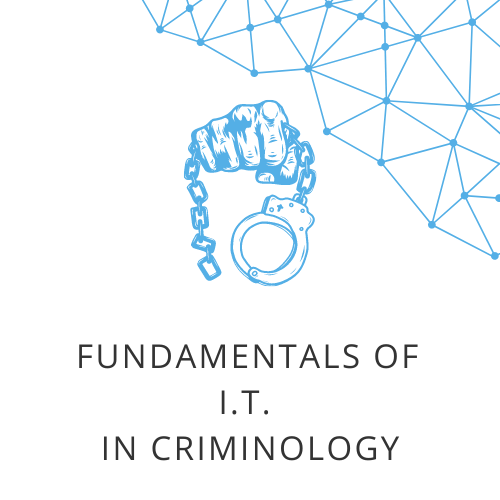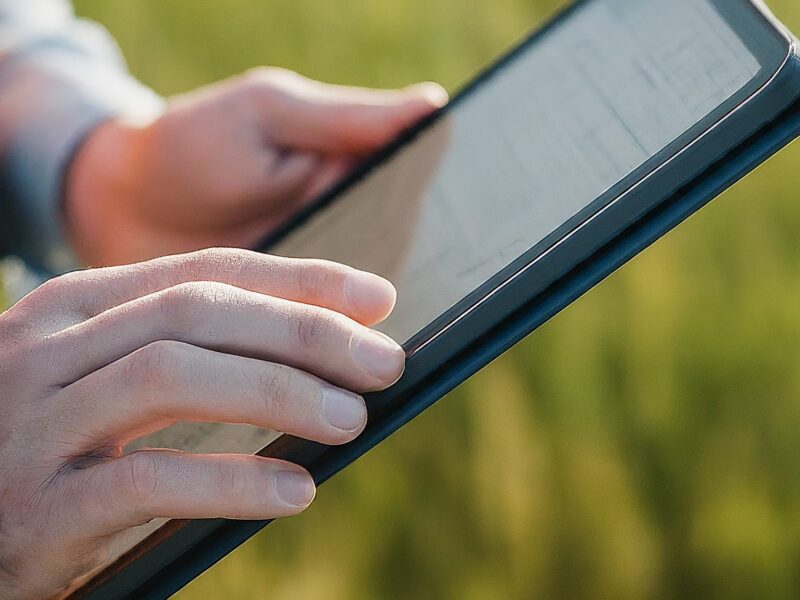Laboratory Activity: Mastering Word Processing for Law Enforcement
Objective: The goal of this lab activity is to enable participants to demonstrate proficiency in word processing techniques that are essential for modern policing.
Materials Needed:
- Computer/laptop for each participant
- Word processing software (e.g., Microsoft Word, Google Docs)
- Sample police report or official document for editing
Activity Steps:
- Introduction and Overview:
- Briefly discuss the importance of word processing in modern policing.
- Highlight the five key areas: creating documents, collaborative tools, templates & styles, digital accessibility, and security features.
- Creating Documents:
- Task: Each participant should draft a one-page report on a fictional crime scene or incident.
- Goal: Ensure clarity, good organization, and proper formatting.
- Collaborative Tools:
- Divide participants into pairs or small groups.
- Task: Share the document created in step 2 with group members. Using “track changes” and “comments”, participants should suggest edits on each other’s work. Encourage real-time co-editing.
- Goal: Facilitate collaborative document editing and familiarize participants with relevant tools.
- Templates and Styles:
- Instructor provides a basic template of a police report.
- Task: Participants should convert their document from step 2 into the provided template. Use styles to format headers, subheaders, and body text.
- Goal: Understand the benefit of using templates and styles for consistency and efficiency.
- Digital Accessibility:
- Task: Participants should explore accessibility features in their word processor, like creating alt-text for images or using built-in tools to check document readability.
- Goal: Produce a document that is readable and accessible for everyone, including individuals with disabilities.
- Security Features:
- Task: Participants should practice password-protecting their document, limiting editing rights, and (if the software allows) encrypting the document.
- Goal: Gain confidence in using security features to protect sensitive information.
- Feedback and Review:
- Have a debrief session where participants discuss what they learned, challenges faced, and how they feel these skills will benefit their professional duties.
- Instructors can give feedback on the documents produced and provide additional tips or tricks for mastering word processing.
- Conclusion: Emphasize the importance of word processing in today’s digital age and encourage participants to practice these skills regularly. Remind them that mastering word processing is the foundational step towards broader digital literacy.