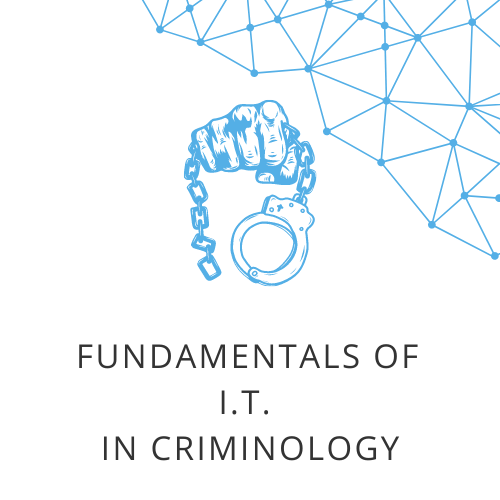> Utilizing Google Forms in Criminology Research Google Forms can be a pivotal tool for criminologists conducting research. By utilizing its features, researchers can collect data in real-time, allow for anonymous reporting which is crucial in sensitive cases, and organize the collected data systematically for subsequent analysis. The platform’s flexibility supports various types of data input and makes it a valuable asset for enhancing the quality and scope of criminological data.
> Gathering Comprehensive Crime Reports The narrative detail is essential in crime reporting to capture the full scope of an incident. Google Forms provides different question types to facilitate this detailed collection of information. Among these, a specific type allows respondents to elaborate on their experiences or observations, offering depth and context to the information gathered, which is vital for a nuanced understanding of crime reports.
> Importance of Evidence Submission in Google Forms In crime reporting, the submission of evidence is as crucial as the report itself. Google Forms caters to this need by offering a feature that allows various forms of evidence to be attached by respondents. This evidence can include documents, images, and other digital files, which are integral to building a strong case or research foundation.
> Ensuring Confidentiality in Crime Reporting When using Google Forms for sensitive information such as crime reports, maintaining confidentiality is paramount. There are specific settings within the platform that dictate how respondent information is handled, ensuring that privacy is maintained and the data collected is secure from breaches, thus upholding the integrity of the research process.
> Google Sheets for Data Analysis in Criminology Connecting Google Forms to Google Sheets can significantly enhance the efficiency and effectiveness of data analysis in criminology. The seamless integration not only aids in the immediate storage and categorization of responses but also opens up collaborative possibilities and advanced data visualization tools, which are essential for timely and informed research analysis.
> Organizing Crime Reports with Google Forms Sections Creating a detailed and organized form is essential for comprehensive crime reporting. Google Forms features a structural element that helps in delineating the questionnaire into logical segments, enhancing the respondent’s experience and the quality of data collected. This structure is also conducive to implementing conditional logic, which guides the flow of questions based on previous answers.
> Response Validation in Crime Reporting Forms Accuracy and completeness of data are critical in criminology research. Google Forms’ response validation feature helps ensure that information such as contact numbers and email addresses are entered correctly, which is vital for follow-up and validation of crime reports. This feature also prevents the issue of partially completed submissions, thus safeguarding the data’s reliability.
> Location Tracking in Criminology Research For criminology studies that require geographic data, Google Forms offers a feature that integrates with external mapping services. This integration allows researchers to obtain precise location information from respondents, which can be crucial for the study of crime patterns and the allocation of law enforcement resources.
> Multiple Choice Grids in Reporting Surveys Survey questions in the domain of criminology often require respondents to evaluate multiple dimensions of a scenario. A grid question type in Google Forms enables this complex data collection method, allowing for a structured comparison across various factors, which can be particularly useful in assessing the frequency and nature of criminal activity.
> Authenticating Responses in Google Forms The credibility of crime reports is a cornerstone of criminology research. Google Forms has several mechanisms through which researchers can verify the authenticity of the information provided. These methods can range from limiting access to verifying the information through built-in features or through a meticulous review process.
> Advantages of Autosave in Google Forms The autosave feature in Google Forms is critical when dealing with long or detailed reports, which may take a significant time to fill out. This feature ensures that respondents’ progress is not lost in case of any interruptions, which can reduce the potential for data loss and improve the user experience for respondents.
> Collaborative Form Creation and Analysis Collaboration in form creation and analysis is essential for projects that involve multiple stakeholders. Google Forms supports this by allowing multiple users to work on the same form simultaneously, which can enhance the form’s quality by incorporating diverse perspectives and expertise in real-time.
> Providing Feedback in Educational Settings Feedback mechanisms can play an educational role in crime reporting, especially when Google Forms is used in academic research. The feedback option in quizzes or surveys can be utilized to provide respondents with immediate information on their responses, which can serve as a learning tool for both respondents and researchers.
> Integration of Google Forms with Google Sheets The integration of Google Forms with Google Sheets stands out as a powerful combination for data collection and management. This integration automatically organizes responses into a spreadsheet format, which can be particularly useful for tracking trends, managing large datasets, and maintaining a clean audit trail for research purposes.
> Pre-filled Links for Efficient Data Gathering Pre-filled links in Google Forms can streamline the reporting process by providing respondents with a form that already contains certain information, tailored to the individual or incident being reported. This feature not only saves time but also ensures that the data collected is consistent across reports.
> Form Customization and Management Researchers in criminology often deal with multiple cases or subjects that may require similar data collection processes. Google Forms facilitates this by offering a feature that allows for easy duplication of forms, which can be customized for different respondents or cases without starting from scratch, thereby maintaining uniformity while saving time.
> Data Analysis with Google Sheets’ Explore Feature After collecting data, analyzing it effectively is the next challenge. Google Sheets assists in this process with an ‘Explore’ feature that uses AI to suggest the most relevant charts and insights, enabling researchers to gain a deeper understanding of their data and draw meaningful conclusions from their crime reports.
> Customizing Google Sheets with Script Editor For criminology research that involves complex data analysis, the ability to customize data processing and management in Google Sheets is a valuable asset. The Script Editor allows for the creation of custom functions and automation scripts, which can simplify repetitive tasks and create more robust data analysis workflows.
> Building a Robust Question Bank for Research Maintaining a repository of relevant and well-crafted questions can be beneficial for criminology researchers when designing surveys. A question bank feature in Google Forms helps in organizing and selecting questions for different forms, ensuring that each form is well-suited to the research objectives and that the questions remain relevant and clear over time.
> Ensuring Data Consistency in Longitudinal Studies Longitudinal studies in criminology rely on consistent data collection methods over extended periods. Google Forms supports this by offering features that maintain the standardization of data input across different reports, which is critical for tracking changes and developments in criminal behavior and law enforcement effectiveness over time.
> Branching Logic in Crime Reporting Forms Branching Logic within Google Forms is a feature that enhances the user experience by guiding respondents through a tailored set of questions based on their previous answers. This adaptability makes the form dynamic and personalized, allowing for a more relevant and efficient data collection process, which is especially beneficial when dealing with diverse incident types in crime reporting.
> ‘View Summary’ Feature for Research Analysis The ‘View Summary’ feature in Google Forms provides researchers with immediate insights into collected data, presenting an aggregated view of responses. This can be a powerful tool for criminology research, offering a quick snapshot of trends and patterns that emerge from the data, which can inform further investigation and analysis.
> ‘Edit After Submit’ Feature in Google Forms Allowing respondents to edit their submissions after completion ensures that the information provided is as accurate and up-to-date as possible. This is particularly important in crime reporting, where details may need to be refined or added as more information becomes available or as respondents recall additional facts.
> Integrating Google Calendar with Google Forms The integration of Google Forms with Google Calendar can optimize the scheduling of interviews and follow-ups by automating appointment setups and reminders. This integration helps criminology students manage their research schedule effectively, ensuring they do not miss out on valuable research opportunities due to scheduling conflicts.
> Data Validation in Google Forms Data validation is a critical aspect of setting up efficient and effective crime reporting forms. By enforcing specific response formats and criteria, researchers can ensure that the data collected is consistent and accurate, which is fundamental for subsequent analysis and research validity.
> Google Forms Notifications for Timely Updates The Google Forms Notifications add-on can significantly aid criminology research by alerting researchers in real-time whenever a response is submitted. This allows for prompt action, which can be critical in time-sensitive crime research and reporting scenarios.
> Gathering Geographical Data in Crime Reporting Incorporating geographical information within Google Forms allows criminology students to map crime incidents effectively. This could be done by integrating maps directly in the form or by utilizing other features that allow the representation of crime data in a spatial context, enhancing the comprehensiveness of crime reports.
> Activity Dashboard in Collaborative Projects The Activity dashboard in Google Forms is a feature that supports transparency and collaboration in research projects. By tracking who has viewed or edited a form, it maintains a clear audit trail, which is beneficial for teams working on shared criminology research projects.
> Enhancing Record-Keeping with Form Publisher Form Publisher is an add-on that automates document creation from form submissions, which can be a boon for criminology departments in maintaining systematic records. Each form submission can be transformed into a formal document, which can then be filed for record-keeping or further review.
> Importance of Two-step Verification Two-step verification adds an essential layer of security to the data collection process in Google Forms, particularly when handling sensitive crime data. This enhanced security feature helps prevent unauthorized access to the data, thereby safeguarding the information collected in the course of criminology research.
> Streamlining Form Creation with Import Questions The Import Questions feature simplifies the creation of extensive surveys by allowing users to incorporate questions from other forms or documents en masse. This is especially useful for criminology surveys, where comprehensive question sets are needed to cover the breadth of information relevant to crime research.
> Ensuring Anonymity with Incognito Mode Responses For sensitive criminology research, ensuring respondent anonymity is crucial. Incognito Mode Responses in Google Forms provide a way to collect data without linking information to the identities of the respondents, thus encouraging more open and honest reporting of incidents.
> Utilizing G Suite Marketplace Add-ons The G Suite Marketplace offers a range of add-ons that extend the functionality of Google Forms beyond its default capabilities. These add-ons can introduce specialized features relevant to criminology research, from advanced data processing to enhanced form customization, supporting more sophisticated and tailored research methodologies.
> Exporting Data for Advanced Analysis The Export Responses feature is critical for crime data analysis as it allows the data collected through Google Forms to be exported to various formats suitable for advanced analytical techniques. This capability enables researchers to perform a deeper level of analysis using other software tools, thus expanding the potential insights that can be gleaned from crime data.
> Locked Mode in Google Forms for Exams Locked Mode in Google Forms is an important feature for maintaining the integrity of online exams and quizzes. It ensures that respondents focus on the task at hand and are not able to look up answers or navigate away from the quiz until they have submitted their responses, which is crucial for accurate assessment in educational settings.
> Embedding YouTube Videos for Educational Content Embedding YouTube videos into Google Forms can enhance criminology education and awareness programs by providing an interactive element that can deliver informative content directly within the form. This feature can be used to explain complex concepts or to provide visual examples of crime scenarios, aiding in better understanding and engagement.
> Bulk Printing of Crime Reports The Bulk Printing feature in Google Forms enhances the efficiency of processing crime reports by allowing multiple forms or reports to be printed at once. This capability is particularly useful for criminology departments that need to review hard copies of reports for meetings, filing, or archival purposes.
> Google Analytics for In-depth Form Analysis Integrating Google Analytics with Google Forms can provide criminology researchers with valuable insights into how respondents interact with their forms. By analyzing form traffic and user behavior, researchers can refine their data collection methods to maximize response rates and the quality of data collected.
> The Significance of Undo and Redo in Form Design The Undo and Redo features in Google Forms allow for a flexible form design process, enabling creators to experiment with different layouts and question formats without the risk of losing previous work. This flexibility is significant for criminology surveys, where form design can influence the quality and quantity of the data collected.
> Enhancing Longitudinal Studies with Question Piping Question Piping is a feature that improves the respondent’s experience by using their previous answers to personalize subsequent questions. This can lead to increased engagement and more accurate data collection in longitudinal criminological studies, as it tailors the survey experience to individual respondents.
> Response Receipts in Crime Reporting Response Receipts serve as a confirmation method to ensure that individuals reporting crimes through Google Forms are acknowledged for their submission. This feature can increase the confidence of respondents in the reporting system, knowing their information has been successfully received, which is crucial for maintaining the reliability of criminology data collection.
> Time Limit for Criminology Quizzes Implementing a time limit on quizzes or surveys can help maintain a standardized setting for all participants, ensuring that the time-sensitive aspects of criminology research are adhered to. This feature can help simulate the pressures of real-world decision-making in a controlled environment, which can be essential for studies in forensic and criminal psychology.
> Shuffle Order of Questions for Survey Integrity The Shuffle Order of Questions feature is designed to maintain the integrity of criminology surveys by providing each respondent with a unique set of questions. This randomization helps to reduce patterned responses and potential biases, making the data collection process more robust and the results more reliable.
> Accessibility Features in Google Forms Features like screen reader compatibility and high-contrast themes make Google Forms more accessible to users with visual impairments. These inclusive design choices are vital for ensuring that crime reporting systems are equitable and can gather information from all segments of the population.
> Collaborative Email Notifications for Team Projects Collaborative Email Notifications are instrumental in team-based criminology projects for streamlining communication. By notifying team members of new submissions or edits to the form, the feature ensures that all team members are updated in real time, which can improve the response time and collaborative analysis of the data collected.
> Offline Responses for Remote Crime Scene Investigation The ability to collect responses offline is particularly beneficial for crime scene investigators working in areas with limited or no internet connectivity. By ensuring that data can be collected under any circumstances, Google Forms becomes a more versatile tool for fieldwork in criminology.
> Question Randomization in Surveys Randomizing questions in a survey can help ensure that each respondent’s experience is individualized, thus supporting the principle of impartiality in response collection. This method helps in diversifying the responses and avoiding any sequence bias, which could affect the outcomes of criminology research surveys.
> reCAPTCHA for Survey Security reCAPTCHA is a security feature that helps in distinguishing human respondents from bots, which is crucial for maintaining the validity of data in criminology surveys. By preventing automated submissions, reCAPTCHA ensures that the collected data is generated by actual participants, thereby preserving the integrity of the research.
> Custom Routing of Responses for Research Teams Custom Routing allows for the streamlined distribution of responses among various team members based on predefined criteria. This targeted approach to response handling can significantly enhance the efficiency of data analysis in large criminology research teams.
> Auto-translation in Multinational Research Auto-translation facilitates the participation of respondents from different linguistic backgrounds by translating the form content in real-time. This feature is especially advantageous in multinational criminology research, where language barriers may otherwise impede the collection of diverse data sets.
> Split Sections for Form Organization Splitting lengthy forms into sections can help manage the flow of information and prevent respondent fatigue. This method enhances the user experience by making long forms more navigable and reducing the cognitive load on individuals reporting detailed and potentially stressful information on crimes.
> Comment Only Access for Collaborative Input Comment Only access in Google Forms allows for collaborative input without risking unintended changes to the form. This level of access is suitable for research teams who wish to gather insights and suggestions from various stakeholders while maintaining control over the form’s content.
> One-Click Duplication for Regional Crime Reporting The One-Click Duplication feature facilitates the replication of forms for use in different regions or contexts, enabling criminology researchers to efficiently create tailored versions of a form for diverse populations or separate investigations without starting from scratch each time.
> Limit Responses in Exclusive Research Surveys The Limit Responses feature plays a crucial role in exclusive surveys by controlling the number of participants or restricting access to specific groups. This can be particularly important when the survey’s objective is to target a certain demographic or when the data being collected is of a sensitive nature.
> Video Integrations for Criminology Training Video integrations within Google Forms can be used to provide scenario-based training for criminology students, allowing them to watch relevant content as part of their learning process. This multimedia approach supports an interactive and engaging educational experience, which can be more impactful than traditional text-based learning.
> Star Rating for Intuitive Feedback Collection The Star Rating question type in Google Forms allows for an intuitive and visually clear way for respondents to provide feedback. This feature can be particularly useful in criminology feedback forms, where it can simplify the process of rating experiences or perceptions related to crime and safety.
> Data Synchronization in Live Workshops Data synchronization between Google Forms and Google Sheets is highly beneficial during live criminology workshops, as it allows for the real-time updating and display of participant responses. This feature can enhance interactive learning and discussion, providing immediate data for analysis and review.
> Summary Charts for Data Interpretation Summary Charts are a feature in Google Forms that support preliminary data interpretation by automatically generating visual charts of the response data. This tool can help criminology researchers quickly identify patterns and trends in the data, which is useful for early-stage analysis and hypothesis generation.
> Required Question Feature for Comprehensive Reporting The Required Question feature is essential for ensuring that crime reports are thorough and complete. By preventing the form from being submitted until all mandatory questions are answered, Google Forms ensures that critical information is not omitted, which is vital for the accuracy and utility of the data collected.
> Embeddable Forms for Survey Accessibility Embeddable forms are a key feature for enhancing the accessibility of crime reporting portals and surveys. By embedding the form on websites and online platforms, criminology researchers can reach a wider audience and make it easier for individuals to report incidents, contributing to a more comprehensive and inclusive data collection process.
> Customizable Email Notifications in Criminology Research Customizable Email Notifications in Google Forms can significantly enhance communication in criminology research by allowing researchers to send personalized follow-ups or thank-you emails post-submission. This feature not only improves the interaction with participants but also reinforces the professionalism and continuity of the research communication process.
> File Upload in Crime Scene Evidence Collection The File Upload question type in Google Forms is instrumental for crime scene evidence collection. It enables respondents to attach and submit pertinent files or images, streamlining the process of gathering digital evidence and making it easier for law enforcement and researchers to collect information directly through the form.
> Print Form for Offline Criminology Activities The Print Form feature supports criminology research and education by providing a paper-based option for the form. This functionality is crucial for situations where electronic forms may not be suitable or when a hard copy is needed for physical distribution, archiving, or as a backup for digital records.
> Offline Mode in Field Surveys Offline Mode in Google Forms is a critical feature for field surveys, particularly in criminology, where researchers may have to collect data in areas lacking internet connectivity. This mode ensures that surveys can be completed and data can be stored until a connection is available, ensuring no data loss and enabling research continuity in remote locations.
> Question Skip Logic in Detailed Surveys Question Skip Logic significantly enhances the respondent’s experience in detailed criminology surveys by routing them through different paths based on previous answers. This intelligent navigation ensures that each respondent only sees the most relevant questions, thereby simplifying the process and making it more efficient.
> Add-Ons for Advanced Survey Functionality The Add-Ons feature in Google Forms allows for the integration of external applications or services, which can greatly expand the capabilities of the form. This is particularly useful for advanced criminology research, where specialized tools and functions may be necessary to collect specific types of data or to enhance analytical capabilities.
> Scoring for Criminology Quizzes and Assessments The scoring feature in Google Forms is beneficial for criminology education, as it provides automatic grading and immediate feedback for quizzes or assessments. This automated process allows for quick analysis of student understanding and performance, which is valuable for educators in managing large classes or multiple assessments.
> Sharing via QR Code for Survey Access The Share via QR Code feature enhances access to criminology surveys by allowing a quick and easy way for respondents to open the form on their mobile devices. This method can promote broader participation by simplifying the process of form distribution and making it more convenient for potential respondents to participate.
> Auto-Fill with Google for Streamlined Surveys Auto-Fill with Google can expedite the process of completing criminology surveys by using information from the respondent’s Google account to pre-populate answers. This convenience saves time and reduces repetitive input, which can improve response rates and overall user experience.
> Template Gallery in Multi-Phase Research The Template Gallery in Google Forms offers an array of pre-designed templates that can save researchers time when creating forms for different phases of a criminology research project. This feature simplifies the process of form creation and allows researchers to maintain a consistent design across multiple forms.
> Response Transfer for Senior Researchers For senior criminology researchers overseeing various projects, the Response Transfer feature facilitates the efficient management of data by allowing the transfer of form ownership and accumulated response data to another team member. This ensures continuity of research activities even when primary researchers change or when tasks are redistributed.
> Scale Rating in Seminar Feedback The Scale Rating question type is an effective tool for measuring participant engagement in a criminology seminar. It gives respondents a numerical scale to rate different aspects of the event, providing organizers with quantifiable data on the seminar’s effectiveness and areas for improvement.
> View Only Access for Questionnaire Security The View Only access level in Google Forms protects the integrity of criminology questionnaires by allowing peers to review the form without making any alterations. This safeguard maintains the original design and content of the form while still benefiting from peer insights or audits.
> Auto Save Responses in Surveys The Auto Save Responses feature is particularly beneficial in extensive criminology surveys where respondents may take considerable time to complete the form. It ensures that partial responses are not lost due to internet instability or interruptions, thereby protecting valuable research data.
> Limit One Response per User in Confidential Polls The Limit One Response per User feature is essential for maintaining the integrity of confidential polls and elections within criminology research. By restricting users to a single submission, it prevents duplicate entries and ensures that each vote or response is unique and valid.
> Embed HTML for Enhanced Survey Presentation Embedding HTML in Google Forms allows for advanced customization, providing researchers with the ability to include additional content like interactive maps or instructional videos. This enhancement can make criminology surveys more engaging and informative, leading to better response rates and richer data collection.
> Deadline for Responses in Time-Sensitive Research Setting a deadline for responses is crucial in time-sensitive criminology research, ensuring that data collection is completed within a relevant timeframe. This feature helps researchers adhere to project schedules and can also prompt respondents to submit their information promptly before the cutoff date.
> Progress Bar for Lengthy Questionnaires The Progress Bar feature benefits respondents by indicating how much of the questionnaire they have completed. This visual cue can help maintain engagement and motivation, especially in lengthy criminology surveys, by giving respondents a clear sense of their progress.
> Individual Response View for Educator Assessment The Individual Response View allows educators to assess criminology students’ learning by examining each submission in detail. This one-at-a-time view can be very useful for providing personalized feedback and for evaluating the nuances of each student’s understanding as reflected in their responses.
> Sending Forms via Email for Broad Reach The feature to send forms via email can greatly extend the reach of criminology surveys. By embedding the form directly in the email body, researchers can ensure that it is readily accessible to participants, potentially increasing the response rate and diversity of the data collected.
> Revision History in Collaborative Research The Revision History feature in Google Forms is a valuable asset for collaborative criminology research. It provides a detailed log of all changes made to the form, allowing team members to track modifications over time, revert to previous versions if necessary, and maintain transparency in the form development process.
> QR Code for Streamlined Fieldwork Data Collection Using QR codes to direct respondents to Google Forms can significantly streamline data collection for criminology students in the field. It simplifies the process of accessing surveys, particularly in offline settings or when dealing with hard-copy materials, by offering a quick and modern method to transfer respondents to the digital form.
> Custom Branding for Official Department Surveys Custom Branding in Google Forms allows criminology departments to tailor the look and feel of their surveys to align with their official institutional branding. This customization enhances the form’s professionalism and can improve response rates by providing a visually coherent and trustworthy survey interface.
> Live Form Preview for Survey Development The Live Form Preview feature aids in creating criminology surveys by showing how the form will appear to respondents. This real-time preview allows for immediate edits and adjustments, ensuring that the form is user-friendly and functional before it is distributed.
> Parental Consent Section for Ethical Compliance In criminology research involving minors, the Parental Consent Section is crucial for ethical compliance. Google Forms can include a dedicated section to obtain explicit parental consent, ensuring that all legal requirements are met for the participation of minors in research activities.
> Response Certification for Reliable Data The Response Certification feature in Google Forms requires respondents to affirm the accuracy of their information. This assertion can lend additional credibility to the data collected, particularly in the context of official criminology reports where the veracity of information is paramount.
> Bulk Response Export for Data Analysis For large-scale criminology studies, the Bulk Response Export feature is indispensable for data analysis. It allows researchers to aggregate and download all the responses in various formats suitable for in-depth statistical analysis, facilitating a comprehensive examination of the collected data.
> Form Link Shortener for Easy Distribution A Form Link Shortener makes it easier to share criminology surveys by creating shorter, more manageable links. This is beneficial for distribution across multiple platforms and can help increase the form’s reach by reducing complexity for potential respondents.
> Cross-Tabulation in Survey Analysis Cross-Tabulation in connected Google Sheets is an essential tool for analyzing criminology survey data. It allows researchers to perform comparative analysis between different variables, identifying trends, patterns, and potential correlations within the response data.
> Automated Reminder Emails for Longitudinal Studies Automated Reminder Emails play a critical role in longitudinal criminology studies by prompting participants to complete their responses. This ensures that data collection is as comprehensive as possible, aiding in the study’s overall effectiveness and integrity.
> Anonymous Responses for Confidentiality in Thesis Surveys The Anonymous Responses feature is key in upholding confidentiality in criminology thesis surveys. By not recording identifiable information, respondents may feel more secure in providing honest and candid feedback, which is essential for the reliability of the research data.
> Scheduled Release of Forms for Phased Projects The Scheduled Release of Forms feature benefits phased criminology research projects by allowing researchers to time the distribution of surveys according to their project timelines. This controlled release can help manage participant engagement and ensure that data collection aligns with research phases.
> Response Editing Link for Survey Flexibility Providing a Response Editing Link gives respondents in criminology surveys the flexibility to revisit and modify their submissions if necessary. This feature is particularly useful in detailed surveys where participants may need to update their responses upon reflection or as new information becomes available.
> Immediate Feedback in Criminology Quizzes The Immediate Feedback option in Google Forms can enhance learning during criminology quizzes by offering students real-time feedback on their submissions. This helps in reinforcing concepts immediately after the quiz, allowing students to understand their mistakes and learn from them promptly.
> Multiple Sharing Options for Collaborative Research The Multiple Sharing Options feature in Google Forms facilitates collaboration in criminology research by enabling the form to be shared through different methods. This versatility ensures that all relevant parties can contribute to and access the survey as needed, fostering a cooperative research environment.
> Two-Factor Authentication for Sensitive Research Two-Factor Authentication adds a critical layer of security for sensitive criminology research by requiring a secondary verification method for accessing the form. This step is vital in protecting sensitive information and ensuring that only authorized individuals can submit or view responses.
> Conditional Formatting for Highlighting Data Conditional Formatting in Google Sheets can be a powerful feature for handling criminology survey responses. It automatically highlights critical data points based on predefined rules, helping researchers quickly identify significant trends, outliers, or anomalies in the data.
> Feedback Loop for Survey Improvement The Feedback Loop feature is fundamental for the continuous improvement of criminology surveys. By allowing respondents to give feedback on the survey instrument, researchers can gather valuable insights for making iterative improvements, thus enhancing the survey’s effectiveness for future iterations.
> Response Validation for Accurate Data Collection Response Validation ensures the accuracy and relevance of data collected in criminology surveys by enforcing specific criteria for acceptable responses. This helps to minimize the risk of errors, irrelevant or inappropriate answers, and improves the overall quality of the data obtained.
> Integration with Data Analysis Tools for In-Depth Research Integration with Data Analysis Tools allows for seamless transition of response data into statistical software, which is crucial for comprehensive data-driven criminology studies. This integration facilitates sophisticated data analysis, which can uncover deeper insights and support more robust research findings.