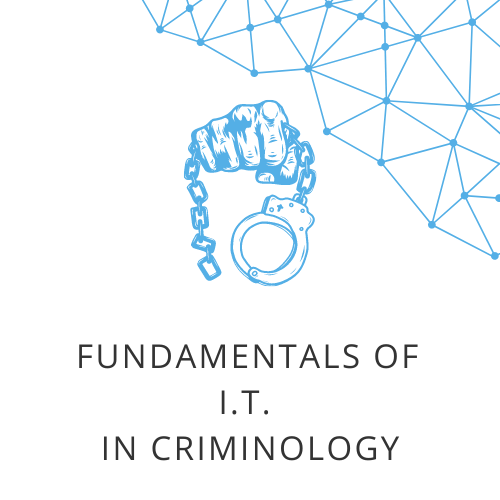Introduction
This tutorial will guide you through the basics of audio forensics using Audacity, a free and open-source digital audio editor. You’ll learn how to analyze and edit audio files to uncover hidden details or enhance clarity.
Getting Started
- Download Audacity: If you don’t already have Audacity installed, download it from the official Audacity website.
- Familiarize Yourself with the Interface: Open Audacity and spend some time exploring the interface. Identify key areas like the menu bar, toolbars, track window, and playback controls.
Basic Skills
- Importing Audio: Go to
File > Import > Audioto import an audio file you want to analyze. - Playing Audio: Click the ‘Play’ button to listen to the audio. Use the ‘Stop’, ‘Pause’, and ‘Skip to Start/End’ controls for navigation.
- Zooming In and Out: Use the magnifying glass icons or
View > Zoom In/Outto get a closer look at the waveform.
Forensic Analysis Techniques
- Identifying Background Noises: Listen carefully to identify any background noises. Use the ‘Selection Tool’ to highlight these areas.
- Enhancing Clarity: Apply noise reduction to clean up the audio. Highlight a section of just the noise, then go to
Effect > Noise Reduction. Click ‘Get Noise Profile’, then apply the effect to the entire track. - Speed and Pitch Analysis: Explore
Effect > Change Speed/Pitchto analyze if the speed or pitch has been altered. - Finding Edits or Splices: Look for irregular waveforms or abrupt changes in the audio that might suggest editing.
Advanced Techniques
- Spectral Analysis: Switch to ‘Spectrogram view’ under the track dropdown menu for a visual representation of frequencies. This is useful for identifying edited portions or different sound sources.
- Frequency Analysis: Use
Analyze > Plot Spectrumfor a detailed view of frequency distribution. This can help identify specific sounds or anomalies.
Practice Exercise
- Exercise: Use a provided audio file (or record your own) and practice the above techniques. Try to identify any background noises, clean up the audio, and analyze it for any edits or unusual elements.
- Documentation: Document your findings and the steps you took. This can be done in a simple text document or a more formal report format.
Reflecting on the Experience
- Think about the challenges you faced during the analysis and how you overcame them.
- Consider the implications of audio forensics in real-world scenarios.
Additional Resources
- Audacity Manual
- Online forums or communities for Audacity users.
Remember, the key to mastering audio forensics with Audacity is practice and experimentation. Don’t hesitate to try out different tools and effects to see how they impact the audio.