1. Overview of Tinkercad 2. The 3D Design Environment 3. Circuit Simulation in Tinkercad 4. Codeblocks in Tinkercad 5. Importing, Exporting, and Sharing in Tinkercad
Category: Courses

1. Introduction to Autodesk Autodesk: A renowned company specializing in software services, Autodesk is not affiliated with other tech giants like Adobe, Microsoft, or Apple.

1. Flowcharting Essentials 2. Circuit Simulation Tools & Techniques 3. Computational Complexity & Design 4. PCB Design & Layout 5. Closing Thoughts Flowcharting, circuit simulation,

1. Overview of Software Tools 2. Unique Features and Characteristics 3. Standardization and Community Support 4. Closing Thoughts The world of electronic design and simulation

1. Organizations and Standards 2. Computer Engineering Abbreviations 3. Electronic Components in Schematics In the realm of schematics, electronic components are represented with standardized symbols

1. Schematic Diagrams 2. Common Symbols in Schematic Diagrams 3. Overview Understanding the symbols used in schematic diagrams is essential for anyone involved in electronics,

1. Block Diagrams 2. Flowcharts 3. Comparing Block Diagrams and Flowcharts 4. Practical Applications 5. Closing Thoughts Understanding the purpose and correct usage of block
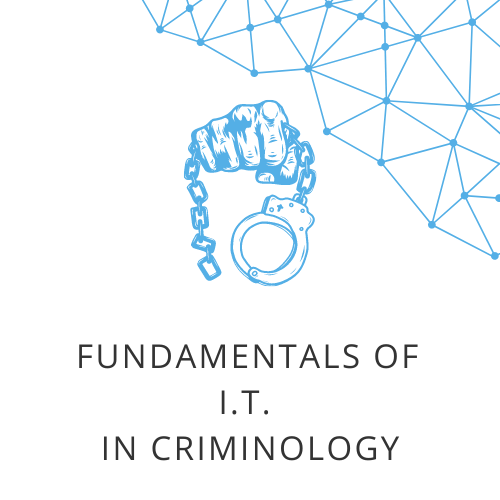
1. Before Installation: Ensure the Epson L120 printer is connected to your computer using the USB cable and that both the computer and printer are

Criteria Exemplary (5) Proficient (4) Basic (3) Below Basic (2) Unsatisfactory (1) Clarity of Problem Statement Problem is presented clearly, concisely, and is easily understood.
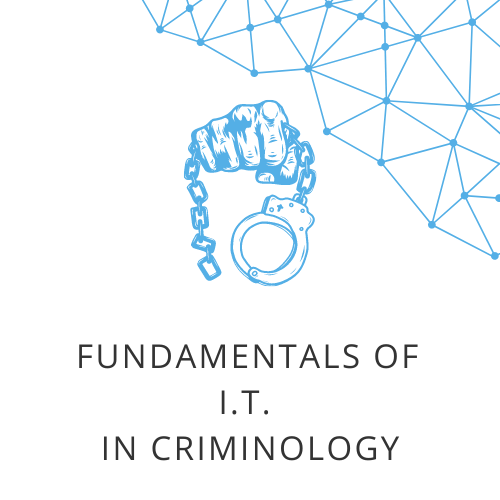
Objective: To familiarize students with the process of uploading files to Google Drive and sharing them with specific users or generating shareable links. Materials Needed:
